Why Spotting the Early Signs of Malware On iPhone Is Critical For Businesses
Spotting the early signs of malware in an iPhone used in your business is more important than ever. As iPhones become more common in UK workplaces, both for company-owned and BYOD (bring your own device) policies, they’re increasingly targeted by sophisticated threats. Many small businesses wrongly assume iPhones are immune to malware. While they are more secure than some platforms, they’re not invincible.
Malware on an iPhone can lead to data leaks, compromised communications, and unauthorised access to sensitive files. Staff often use iPhones for accessing emails, cloud storage, CRM platforms, messaging apps, and internal systems. If malware gains a foothold, your entire business infrastructure could be at risk.
The challenge with iPhone malware is that it doesn’t always behave like typical viruses. It often hides in plain sight, mimicking normal functions while quietly collecting data or monitoring activity. Without knowing what to look for, many businesses miss the warning signs until real damage is done.
In the case of iPhones used in professional settings, a single infected device can act as a bridge into your wider network, especially if it’s connected to platforms like Microsoft 365, Dropbox, or business payment systems. Beyond just stealing data, modern malware can manipulate content, monitor employee behaviour, or trigger fraudulent transactions.
This article highlights the most common indicators of malware on iPhones used in a business environment, how it typically gets into devices, what damage it can cause, and what steps your company should take the moment something looks suspicious. Prevention is important, but early detection is vital to keeping your business secure.
Common Signs Of Malware On iPhone Devices Staff Use At Work
Rapid battery drain: If an iPhone battery suddenly starts draining faster than usual, malware may be running in the background, using system resources to collect data or communicate with external servers.
Unusual data usage: A spike in mobile data usage without any change in employee behaviour could signal malware sending data to a remote attacker. Malware may upload sensitive data like contacts, passwords, or location logs without the user’s knowledge.
Pop-ups or unfamiliar apps: If employees notice apps they didn’t install, or see pop-up messages unrelated to their work activity, this may indicate malware disguised as adware or system alerts. Many of these are clickbait traps that lead to further infections or data harvesting.
iPhone running hot or slow: Malware can consume CPU resources, causing devices to overheat or slow down significantly even during simple tasks. Prolonged lag in responsiveness or freezing when switching apps are often indicators of background exploitation.
Camera or microphone activating unexpectedly: If the device camera or mic is in use when no app should be using them, malware may be attempting to spy or record business conversations. In some cases, audio is streamed in real time to attackers.
Browser redirects or fake alerts: Redirects to suspicious websites or fake warnings urging users to install “security apps” are clear red flags. These scare tactics often trick staff into granting access or downloading trojans disguised as fixes.
Strange app permissions: If standard business apps begin requesting access to the camera, SMS, or location unexpectedly, malware could be interfering. Always review recent permissions if something seems off.
Delayed notifications or blocked updates: Malware can interfere with device updates and silence legitimate app alerts. This helps it remain hidden for longer while maintaining access.
These indicators are often dismissed as technical glitches. But if several of these signs appear together on a business iPhone, they deserve immediate attention.

How Malware Slips into iPhones Used In UK Workplaces
Malware doesn’t arrive by accident. There are common methods hackers use to infect iPhones, especially those used in business settings:
Many threats enter through malicious apps downloaded outside the official App Store. Jailbroken devices are particularly vulnerable, but even enterprise-signed apps can be misused if a business lacks mobile device management.
Public WiFi is another weak point. Staff connecting to hotel or coffee shop WiFi without a secure VPN risk man-in-the-middle attacks, where data can be intercepted or malware injected into the connection. Some WiFi networks are set up by attackers for the sole purpose of harvesting data.
Phishing links, sent by email or SMS, remain one of the most effective tools. Staff may be tricked into clicking a link that looks like it’s from a cloud provider or software platform. This can install malware or prompt credential theft. Spear-phishing is especially dangerous in executive teams.
Jailbreaking removes the iPhone’s built-in security protections. If any staff have jailbroken their devices , even unknowingly, they’ve opened the door for malware to operate unchecked. Jailbroken devices bypass Apple’s app verification, giving attackers a clear path.
Lastly, personal devices used for both work and leisure create blurred boundaries. Employees might install harmless-looking games or tools that request excessive permissions, which later harvest sensitive business data. Shadow IT, the use of unauthorised apps increases this risk significantly.
Shared devices or the use of unsecured mobile device management platforms can also provide backdoors to attackers. Once inside, they can install surveillance tools or keyloggers that persist even after basic reboots.
In many cases, the device user has no idea malware has been installed. That’s why awareness and regular monitoring are essential in any SME environment.
Signs Of Malware On iPhone: How It Threatens Business Operations
Data leaks and GDPR liability: Malware can silently extract client records, HR data, or project files, sending them to an attacker. This could breach GDPR and require disclosure. Legal penalties, customer loss, and reputational damage often follow.
Compromised login credentials: If a compromised iPhone stores saved passwords or uses auto-login, malware can harvest these details to gain access to email, cloud systems, or financial platforms. These credentials are often sold on dark web forums.
Hijacked communication apps (email, Slack, Teams): Malware can impersonate the user inside corporate messaging systems, spreading links, requesting payments, or planting malware internally. This can lead to internal phishing campaigns.
Access to CRM or cloud files: iPhones connected to Dropbox, Google Drive, or other platforms give malware access to potentially thousands of documents across the organisation. The exposure of sales pipelines, pricing, or contracts can cause lasting harm.
Internal spying or mic activation: Sophisticated spyware can record audio, monitor user behaviour, and track movements. In meetings or client discussions, this poses serious confidentiality risks. Legal firms, financial advisors, and consultancies are especially vulnerable.
Fake messaging to clients or suppliers: Attackers may send messages from a compromised device pretending to be a company rep. This can damage trust and lead to fraud. Many scams begin with a simple spoofed message from a familiar contact.
Disruption of mobile productivity apps: Malware can slow or crash business-critical tools like calendar scheduling, notes, or authentication apps, halting day-to-day tasks.
Device lockdown or ransomware: Some attacks involve locking the phone entirely, followed by ransom demands. This is more common in high-value targets, but no SME is immune.
When these threats are active, the problem isn’t just the one device, it’s the wider network, the users it connects with, and the data it exposes. The earlier these signs are caught, the less disruption the business will face.
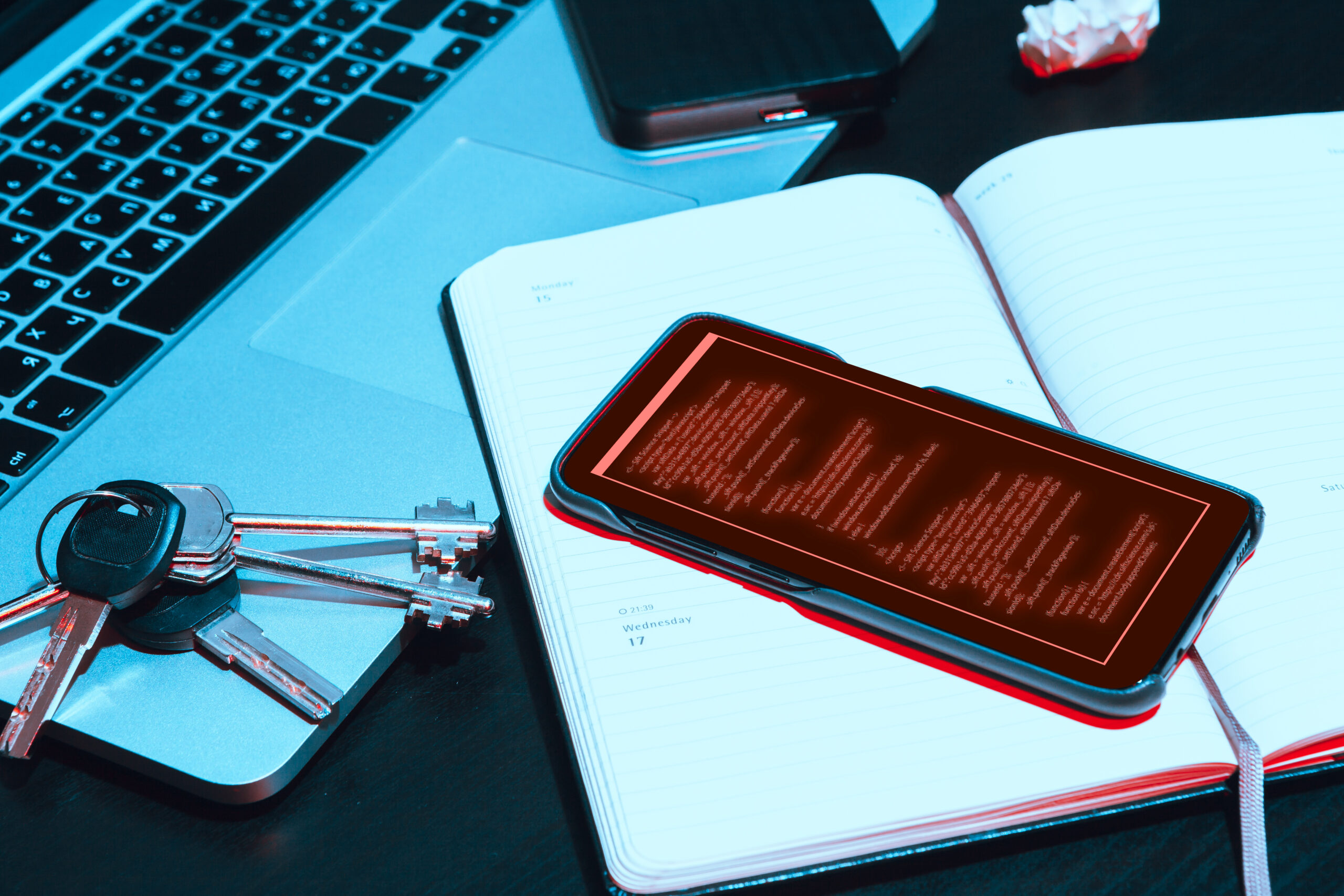
Steps To Take When You Spot Signs Of Malware On iPhone In Your Team
Isolate the device immediately: Remove the iPhone from all WiFi and mobile networks to prevent data exfiltration. This stops malware from sending or receiving commands. Put the device in airplane mode and avoid further use.
Run security checks or mobile antivirus tools: Use business-grade mobile security apps to scan for malicious behaviour. These tools won’t catch every threat but can help detect known malware types. Pay attention to flagged permissions or suspicious app activity.
Uninstall suspicious apps and reset settings: Remove any apps the user didn’t install. If problems persist, perform a full device reset and restore only from a clean, verified backup. Avoid restoring from cloud backups that might be compromised.
Report the issue to IT or your provider: If you have an IT team or managed service provider, alert them immediately. They can investigate further and contain any wider threat. This also helps document the incident for compliance purposes.
Update security policies and device access: Review who has access to what, ensure strong password policies are enforced, and confirm MFA is enabled on all platforms. Consider restricting file-sharing features if they’re not essential.
Train staff to avoid repeat issues: Use the incident as a training opportunity. Highlight what happened, how it was detected, and how future threats can be avoided. Regular microtraining is more effective than one-off sessions.
Perform a device inventory and audit: Check whether other devices have similar symptoms. Conduct a full audit of mobile usage, app installations, and data sharing across the team.
Implement mobile device management (MDM): Use MDM platforms to enforce security standards, push critical updates, and monitor for risky behaviour across all staff iPhones.
Even if the malware was minor, treating the incident seriously builds a stronger culture of security awareness. In a connected business, no device is isolated.
Let Us Help You Prevent Malware on iPhones Before It Hits Your Business
We understand that most businesses don’t have the time or tools to keep up with mobile threats. That’s why spotting signs of malware on iPhone devices used in your business isn’t something to leave until later.
At Little Big Tech, we work with UK SMEs to manage mobile security as part of a wider protection strategy. We help monitor devices, educate teams, and ensure your business infrastructure is prepared for emerging threats.
Our mobile protection packages include dark web credential scanning, mobile device monitoring, phishing prevention training, and secure cloud access configuration. We don’t just sell software we help you understand what’s happening across your tech stack and how to respond quickly.
We also provide proactive risk assessments tailored to mobile usage. From securing BYOD devices to rolling out MDM solutions, we help prevent malware threats before they ever appear.
If you’ve already seen unusual device behaviour, or just want reassurance that your team’s iPhones are secure, we’re here to help. A short assessment can often uncover small issues before they turn into big ones.
Call Little Big Tech on 03333 055 331 to book a free consultation or request a mobile security review. We’ll help you take the right steps now so you’re protected before problems appear.









