- What Does “Email Virus” Really Mean?
- Email Virus Explained: From Inbox To Infection
- 7 Warning Signs Your Business Email Is Compromised
- What Staff Should Never Do With Suspicious Emails
- Best Practices To Prevent Email-Based Attacks In Business
- Let Us Help You Avoid Email Compromise With Practical Protection
What Does “Email Virus” Really Mean?
Email virus explained simply, is a form of malicious software delivered via email with the intent to infect, damage, or gain access to devices and data. Despite how far email platforms have come, email viruses remain one of the most common and dangerous threats to UK businesses today.
An email virus can be embedded in links, attachments, or scripts that trigger automatically when the user opens or previews the message. Once activated, it may install ransomware, steal passwords, or grant hackers control over the device.
One of the main risks of an email virus is email compromise where the attacker takes control of a user’s inbox and begins sending malicious emails to colleagues, clients, and contacts. This often leads to data theft, invoice fraud, and in some cases, legal consequences for breaches of privacy.
The challenge is that these viruses are often disguised as everyday business communications. They might come from what appears to be a supplier, a payment notification, or even someone inside your own company.
This guide is designed to help your business understand how email viruses work, the signs your inbox may be infected, what staff should never do with suspicious messages, and what prevention measures make the biggest difference.
If your company uses email (and let’s face it, every business does), this guide is for you. It’s not just about avoiding spam, it’s about preventing loss of revenue, reputation, and critical business data.
Email Virus Explained: From Inbox To Infection
An email virus isn’t just a junk message or a marketing nuisance. It’s a form of malware designed to bypass filters, appear legitimate, and catch users off guard. And once it’s clicked or opened, it can cause serious damage within minutes.
Here’s how it typically works:
A hacker sends an email that looks like it’s from a known contact, maybe a supplier, a co-worker, or an authority figure. It contains either an attachment (often a PDF, Word document, or Excel file) or a hyperlink. The message is written to trigger urgency “invoice overdue,” “action required,” or “security breach detected.”
The attachment may contain an embedded macro or hidden script. If the user opens it and enables content, the malware installs silently. With link-based attacks, the user is taken to a fake website which then attempts to install malicious files or steal credentials.
Some email viruses don’t require a download. They exploit weaknesses in email clients or browser plugins to execute code as soon as the message is previewed.
Once active, the malware may:
-
Log keystrokes to capture passwords
-
Encrypt files for ransom
-
Extract sensitive documents
-
Spread to other devices across the network
-
Use the infected inbox to send malicious emails to others
The worst part? Many users don’t know anything is wrong until it’s too late. By then, the virus has already spread, backups may be compromised, and the attacker may have full visibility into internal communications. With email virus explained, your staff can get ahead of this.
This is why detection and user awareness are vital. Knowing the signs of infection and reporting them quickly can prevent one infected inbox from becoming a company-wide disaster.
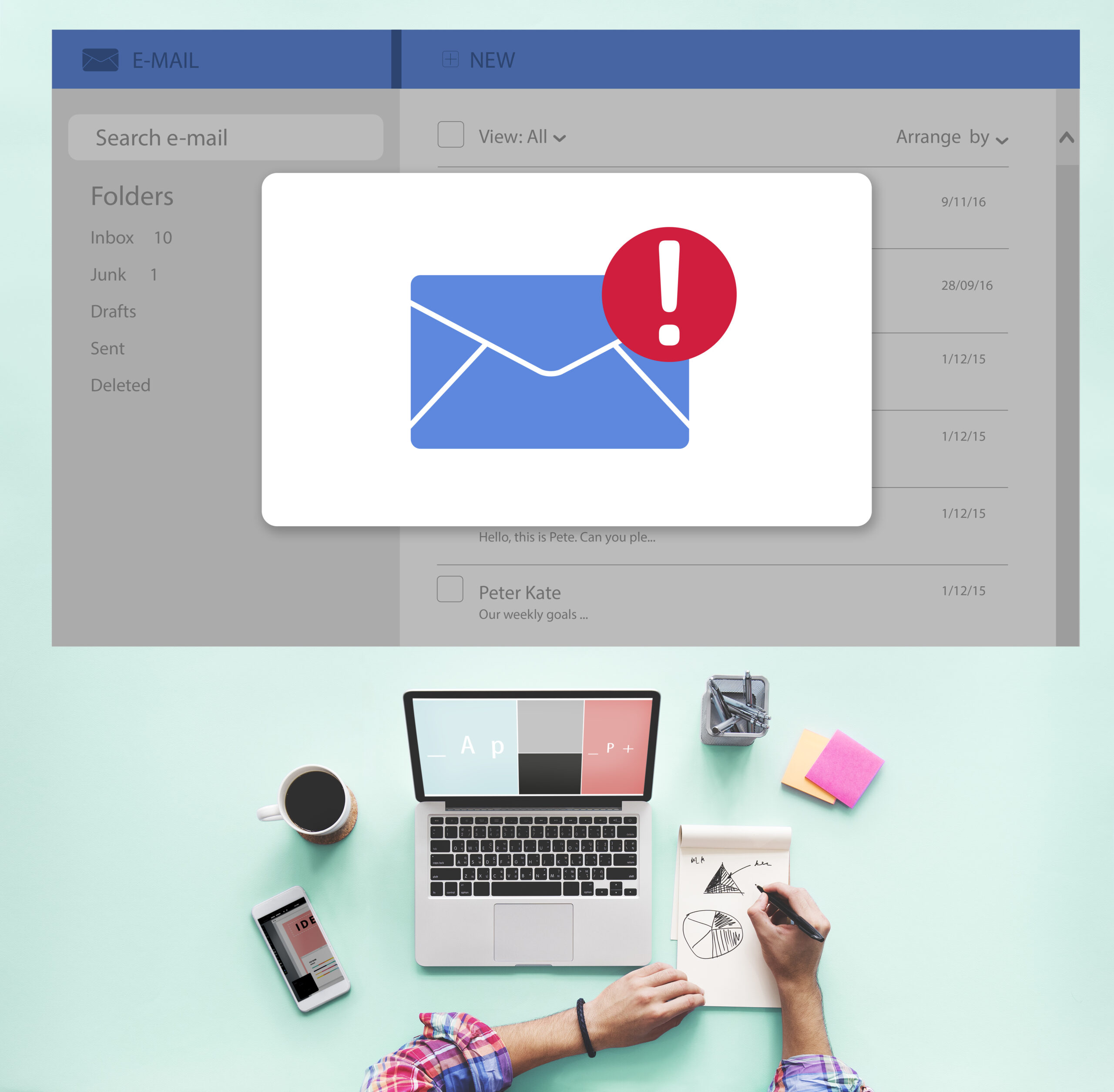
7 Warning Signs Your Business Email Is Compromised
Knowing what to look for is half the battle. Here are seven of the most common warning signs that suggest a business email account may have been compromised:
1. Unusual email activity:
If employees report seeing emails in their “Sent” folder that they didn’t write especially ones with links or attachments, this is a major red flag.
2. Complaints from contacts about suspicious messages:
If clients or suppliers say they’ve received strange messages from your staff, it’s likely the mailbox is being used to spread malware.
3. Inbox rules have been changed:
Some malware creates auto-forwarding rules or reroutes emails to hide replies from IT or management.
4. Login alerts from new devices or regions:
Many platforms notify users of logins from unknown devices or IP addresses. If this keeps happening, someone else may be inside the account.
5. Sent emails don’t match known activity:
If the user was off sick or out of office, but the system shows emails being sent, it’s time to investigate.
6. Account lockouts or security warnings:
Multiple password reset emails, unexpected lockouts, or denial of access can signal an attempted takeover.
7. Delayed delivery or bounce backs:
Hackers often send mass emails from compromised accounts. If emails are bouncing back, it could be a sign the inbox was flagged or blacklisted.
These issues should never be dismissed as “just odd.” The sooner they’re reported, the faster IT can act to contain the damage and secure the account.
What Staff Should Never Do With Suspicious Emails
One of the biggest dangers with email viruses is human error. Even with firewalls and antivirus tools in place, a single click can bring everything undone. Here’s what employees should never do when they suspect a suspicious email:
Click unknown links:
If you don’t recognise the sender, or the message contains a shortened URL or vague hyperlink, don’t click it.
Open attachments from unknown sources:
Even a simple-looking invoice or report can contain hidden malware. If in doubt, confirm with the sender through a separate channel.
Reply to phishing emails:
Some attackers monitor replies. By responding, you confirm the inbox is active and increase the chance of being targeted again.
Forward suspicious emails internally:
This only spreads the threat. If an email is suspicious, report it to IT , don’t share it.
Disable antivirus or firewalls to view content:
Sometimes users try to “force open” a blocked file by disabling protection. This is exactly what the malware wants.
Ignore unusual signs:
If your inbox behaves strangely, don’t wait for someone else to raise it. Early reporting protects the entire business.
Use company email on insecure devices:
Personal laptops or public computers without protection increase the risk of infection. Always use company-approved devices with updated security settings.
Training employees to follow these basic rules can stop most attacks before they succeed. A strong security culture is more powerful than any software alone.
Best Practices To Prevent Email-Based Attacks In Business
Preventing email compromise is not just about blocking spam, it’s about building a layered defence that reduces risk across every touchpoint. Here are the most effective practices your business should implement today:
Use strong passwords and MFA (multi-factor authentication):
Passwords should be unique and changed regularly. MFA ensures that even if credentials are stolen, the attacker can’t access the account without the second factor.
Run regular cyber awareness training:
Teach staff to recognise phishing emails, check sender domains, and question strange requests. Use simulated attacks to reinforce learning.
Invest in a secure email gateway:
These systems analyse incoming emails for signs of malware, spoofing, or phishing. They block threats before they reach the inbox.
Apply strict access controls:
Ensure staff only have access to the data and systems they need. This limits the damage if an account is compromised.
Keep devices and systems updated:
Outdated software is vulnerable to known exploits. Patch everything from email clients to operating systems regularly.
Monitor for anomalies:
Use security tools that alert you when an account behaves oddly, unusual logins, mass mailings, or file transfers.
Back up your data daily:
Even if malware slips through, having safe backups ensures you don’t lose important data or get held hostage by ransomware.
These steps don’t require a massive budget. What they require is consistency, leadership support, and a clear understanding of why prevention always costs less than recovery.
Let Us Help You Avoid Email Compromise With Practical Protection
We understand that the risks tied to email compromise can feel overwhelming. But putting protections in place doesn’t have to be difficult or expensive especially with the right support.
At Little Big Tech, we help UK SMEs secure their email systems with tools, training, and policies that actually work. We don’t throw jargon at your staff, we explain things clearly, give practical recommendations, and with email virus explained, we tailor solutions to how your business operates.
We offer secure email filtering, phishing simulations, account audits, and staff training all focused on preventing attacks before they happen. And if something does go wrong, we’re on call to help you respond quickly and limit the damage.
With so many threats hiding in plain sight, early action is the safest step you can take. Don’t wait until a supplier calls asking about a strange invoice or a client replies to an email your team never sent.
Call Little Big Tech on 03333 055 331 to book a free email security check or training session. Let’s get ahead of the threats together.










