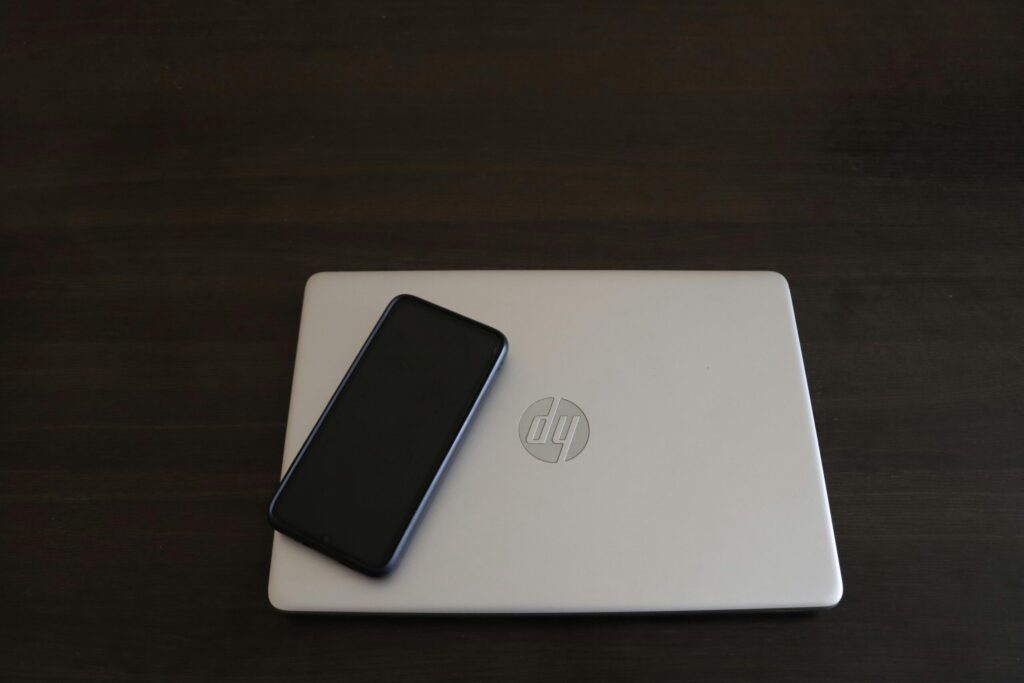Apple MacBook vs HP laptop maintenance can be a tough choice for many users. While both Apple and HP laptops are incredibly popular, their maintenance needs can vary significantly. Understanding the differences between them can help you make an informed decision when it comes to repairs, upkeep, and support.
Apple MacBooks are known for their sleek design, durability, and smooth performance. However, they come with a higher price tag, and their maintenance costs can be steeper compared to HP laptops. Apple products often require specialised services, which can make repairs and upgrades more expensive, especially if you go through Apple-certified technicians. While Apple provides excellent customer support, the cost of maintaining a MacBook can add up over time.
On the other hand, HP laptops, which are generally more affordable, can offer a wider range of service options. These laptops are often more flexible when it comes to repairs, with parts being more accessible and cost-effective. While HP laptops might not have the same high-end build as a MacBook, they are typically easier to maintain and service, especially for small businesses or users who prefer more straightforward, budget-friendly options.
In this article, we’ll break down the key aspects of Apple MacBook and HP laptop maintenance, comparing cost, ease of repair, and support options. Whether you’re choosing for personal use or considering it for your business, understanding these differences will help you make the best decision for your needs.
What Does Apple MacBook Vs HP Laptop Maintenance Include?
When it comes to Apple MacBook and HP laptop maintenance, understanding what’s included in the service can make a big difference. Both brands offer specific maintenance options, but the way they approach repairs, updates, and support varies greatly. Here’s what you can expect from both, so you can make a better-informed decision.
Apple MacBook Maintenance
Apple’s MacBook maintenance is generally seen as premium, thanks to the brand’s focus on sleek design and high-end performance. Apple’s official service includes:
-
Hardware repairs: Apple-certified technicians are the best choice for any repairs. Whether it’s screen damage, faulty ports, or a battery issue, you’ll need to visit an authorised service provider. Parts for MacBooks are specific and often expensive, especially outside of warranty.
-
Software updates: Regular updates for macOS are available through the App Store. These updates keep your MacBook secure and introduce new features, ensuring your laptop stays up-to-date and works smoothly.
-
Data recovery: In the event of hard drive failure or accidental data loss, Apple offers services to recover your important files. They use advanced tools to restore lost data, though success isn’t guaranteed.
-
Customer support: AppleCare is the company’s extended warranty program. If your MacBook has a problem, AppleCare covers repairs, hardware replacements, and tech support for up to 3 years, offering peace of mind for a price.
HP Laptop Maintenance
HP laptops, while more budget-friendly, also offer a solid maintenance plan that can be adjusted depending on the model you own. Here’s what’s typically included:
-
Hardware repairs: HP offers service at authorised service centres or through local repair shops. Parts for HP laptops are generally cheaper, and repairs can be more accessible, especially if you’re using a local provider.
-
Software updates: HP laptops come with Windows operating systems and HP’s own drivers. Keeping your software up-to-date is easy through Windows Update, which automatically installs necessary updates and security patches.
-
Data recovery: HP laptops typically come with built-in recovery tools. If something goes wrong, you can use HP’s recovery manager to restore your laptop to its factory settings. For data loss, third-party recovery services may be needed.
-
Customer support: HP offers a warranty and extended support through HP Care Packs. This includes online and phone support, and many models offer onsite service, which is an added benefit for users needing immediate attention.
How Much Does Apple MacBook And HP Laptop Maintenance Cost?
When it comes to maintaining your laptop, cost is one of the most important factors. Apple MacBook vs HP laptop maintenance presents significant differences in cost, especially when it comes to repairs, parts, and support. Understanding these differences can help you decide which option fits best with your budget.
Apple MacBook Maintenance Costs
Apple is known for its premium pricing, and this extends to the maintenance of its devices. Here are the key costs to consider:
-
Repairs and Parts: Apple parts tend to be more expensive than those of other brands, particularly for high-end MacBooks. For example, replacing a screen or battery on a MacBook can cost several hundred pounds, especially if you choose to go through Apple’s official service channels. Apple’s parts are often proprietary, meaning that third-party repairs are limited and may void the warranty.
-
AppleCare: AppleCare+ is the brand’s extended warranty and support package, which costs around £229 for MacBooks and covers up to 3 years of repairs and tech support. While this may seem like an added expense, it can save you money in the long run by covering accidental damage and repair costs.
-
Software Updates: macOS updates are free, but Apple regularly introduces new hardware models that may require the latest software updates. This can result in your older MacBook becoming obsolete or requiring costly upgrades if you want to stay current with the latest software.
HP Laptop Maintenance Costs
HP laptops are generally more affordable, and this is reflected in their maintenance costs. Here’s what you can expect:
-
Repairs and Parts: One of the key advantages of HP laptops is that replacement parts are often cheaper and easier to find. Whether it’s a screen, keyboard, or battery, parts for HP laptops tend to be more cost-effective than those for MacBooks. Many repair centres offer reasonable pricing for repairs, making it more accessible for those on a tight budget.
-
Warranty and Support: HP offers a range of warranty options, from basic to extended coverage. Basic warranties typically last for one year, but you can purchase HP Care Packs for additional support, which can cost anywhere from £50 to £250 depending on the level of coverage. These packs provide services like onsite support, next-day repairs, and phone support.
-
Software Updates: Software updates for HP laptops are part of the Windows operating system and are typically free. As Windows is regularly updated, you will receive patches and security fixes without having to pay for them. However, if you need to upgrade your operating system (e.g., from Windows 10 to Windows 11), there could be additional costs, depending on your device’s compatibility.
Which Laptop Requires More Frequent Maintenance?
When it comes to Apple MacBook vs HP laptop maintenance, one important consideration is how often you’ll need maintenance or repairs. While both brands are known for reliability, the frequency and nature of maintenance can differ, with each offering unique challenges. Below, we’ll compare the factors that influence how often maintenance is needed for each device.
Apple MacBook Maintenance Frequency
Apple MacBooks are generally well-built and reliable, but their maintenance needs can be more frequent under certain conditions. Here’s why:
-
Battery Health: MacBooks, especially older models, are known to have batteries that degrade over time. The battery health can significantly affect the laptop’s performance. Apple suggests that users replace the battery after 1,000 charge cycles, which could mean a battery replacement every 2-4 years depending on usage. This is particularly important for users who travel a lot or depend on their MacBook for long periods without charging.
-
Software Updates and Compatibility: While macOS updates are typically stable, each new version of macOS is designed for the latest MacBook models. Over time, older models may struggle with newer software updates. If your MacBook is outdated, software compatibility may require more frequent updates or maintenance, impacting performance.
-
Repairs and Service: Apple’s proprietary parts and design make repairs more complex. Repairs for screen issues, motherboard problems, or storage upgrades often require Apple-certified service centres, which can make frequent maintenance an expensive and time-consuming affair.
HP Laptop Maintenance Frequency
HP laptops generally require less frequent maintenance compared to Apple MacBooks, mainly due to the following reasons:
-
Flexibility with Parts: HP laptops use more standardised components, meaning they are easier to maintain. The availability of parts for HP laptops is far greater, and the cost of repairs is often lower. Most common issues, such as screen cracks, faulty keyboards, or battery replacement, can be handled with third-party services. This flexibility means that maintenance costs are spread out and repairs are typically quicker and cheaper.
-
Software and Operating System: HP laptops typically run Windows or Linux, which generally require fewer system updates than macOS. While Windows updates do come regularly, they are often automated and don’t disrupt your device’s performance significantly. Unlike Apple MacBooks, there’s less risk of older HP laptops facing software compatibility issues.
-
Longevity and Durability: In general, HP laptops can have longer lifespans, depending on the model. Lower-cost models may wear down quicker, especially with heavy use, while business-class models are designed to last. However, even budget HP models tend to require fewer repairs than their Apple counterparts, especially if you’re able to get third-party repairs.
How To Extend The Lifespan Of Your MacBook Or HP Laptop
Both Apple MacBooks and HP laptops are designed to last for several years, but regular maintenance and good care can significantly extend their lifespan. With the right approach, you can keep your laptop running smoothly and avoid costly repairs. Here are some tips for extending the life of both your MacBook and HP laptop.
1. Regularly Clean Your Laptop
Cleaning your laptop regularly helps prevent dust and dirt from accumulating inside, which can cause overheating and system failures. Use a microfiber cloth to wipe down the screen and keyboard, and use compressed air to blow out dust from vents, fans, and ports. This is particularly important for Apple MacBooks, as heat is one of the most common causes of long-term damage.
2. Perform Software Updates
Keeping your system updated is one of the easiest ways to prolong its life. Both macOS for MacBooks and Windows for HP laptops offer regular updates that address security flaws, software bugs, and performance issues. It’s important to install these updates as soon as they are available. For MacBooks, updates also optimise battery life and ensure your system runs smoothly.
3. Manage Battery Health
The battery is one of the most crucial components for both MacBooks and HP laptops, and maintaining it properly can help prevent future problems. For MacBooks, avoid keeping your device plugged in constantly and try not to let the battery drop below 20% before recharging. HP laptops often come with battery management settings that allow you to extend battery health by adjusting charging settings to avoid overcharging.
4. Use Cooling Pads or Stands
Both MacBooks and HP laptops are prone to overheating, especially when they’re used on soft surfaces like beds or couches. A cooling pad or stand helps regulate temperature by allowing air to circulate beneath the laptop. Overheating can cause serious damage to internal components, including the CPU and battery, so it’s worth investing in a cooling solution.
5. Backup Your Data Regularly
Backing up your data is one of the most essential tasks for maintaining your laptop. For MacBooks, use Apple’s Time Machine to back up files automatically to an external drive or cloud. For HP laptops, use Windows’ built-in backup tools or third-party services like Google Drive or OneDrive. Regular backups protect against data loss, especially during system failures.
6. Use Reliable Antivirus Software
Both MacBooks and HP laptops are vulnerable to malware and viruses, which can compromise your laptop’s performance and security. While macOS has built-in protection, it’s still important to install antivirus software for added security. For Windows-based HP laptops, antivirus software is essential to protect against the many threats targeting PCs.
7. Handle With Care
Finally, always handle your laptop with care. Avoid sudden drops, spills, or high-pressure situations. A protective case for your MacBook or HP laptop can help shield it from physical damage when you’re on the move.
By following these simple maintenance steps, you can extend the lifespan of both Apple MacBooks and HP laptops, ensuring they continue to run efficiently for years to come.
Choosing The Right IT Support For Your MacBook Or HP Laptop
When it comes to Apple MacBook vs HP laptop maintenance, one of the most important decisions you’ll make is choosing the right IT support. Both types of laptops require a different approach to maintenance, and having the right professional support can make all the difference in keeping your device running smoothly.
At Little Big Tech, we specialise in providing tailored IT support for both Apple MacBooks and HP laptops, offering you the expertise you need to avoid downtime and costly repairs. Whether you use a MacBook for its sleek design or an HP laptop for its budget-friendly features, we understand the unique needs of each device.
Our support service ensures that you get personalised care for your laptop, whether it’s fixing minor issues or managing long-term maintenance. From software updates to hardware repairs, we provide fast and effective solutions to keep your laptop performing at its best. We use only certified and reliable technicians, ensuring that all your repairs and services are handled professionally.
Instead of waiting for problems to arise, we offer proactive IT support that helps prevent issues before they happen. This is especially important for small businesses or individuals who rely on their laptops daily. Our services are designed to fit your specific needs, whether you require regular maintenance or immediate troubleshooting.
If you want to avoid the hassle of dealing with slow performance, damaged screens, or system failures, don’t wait until it’s too late. Contact us at Little Big Tech today for expert advice and reliable support. Call us at 03333 055 331 or info@littlebigtech.co.uk, and let us take care of your Apple MacBook vs HP laptop maintenance needs so you can focus on what matters most — your business.