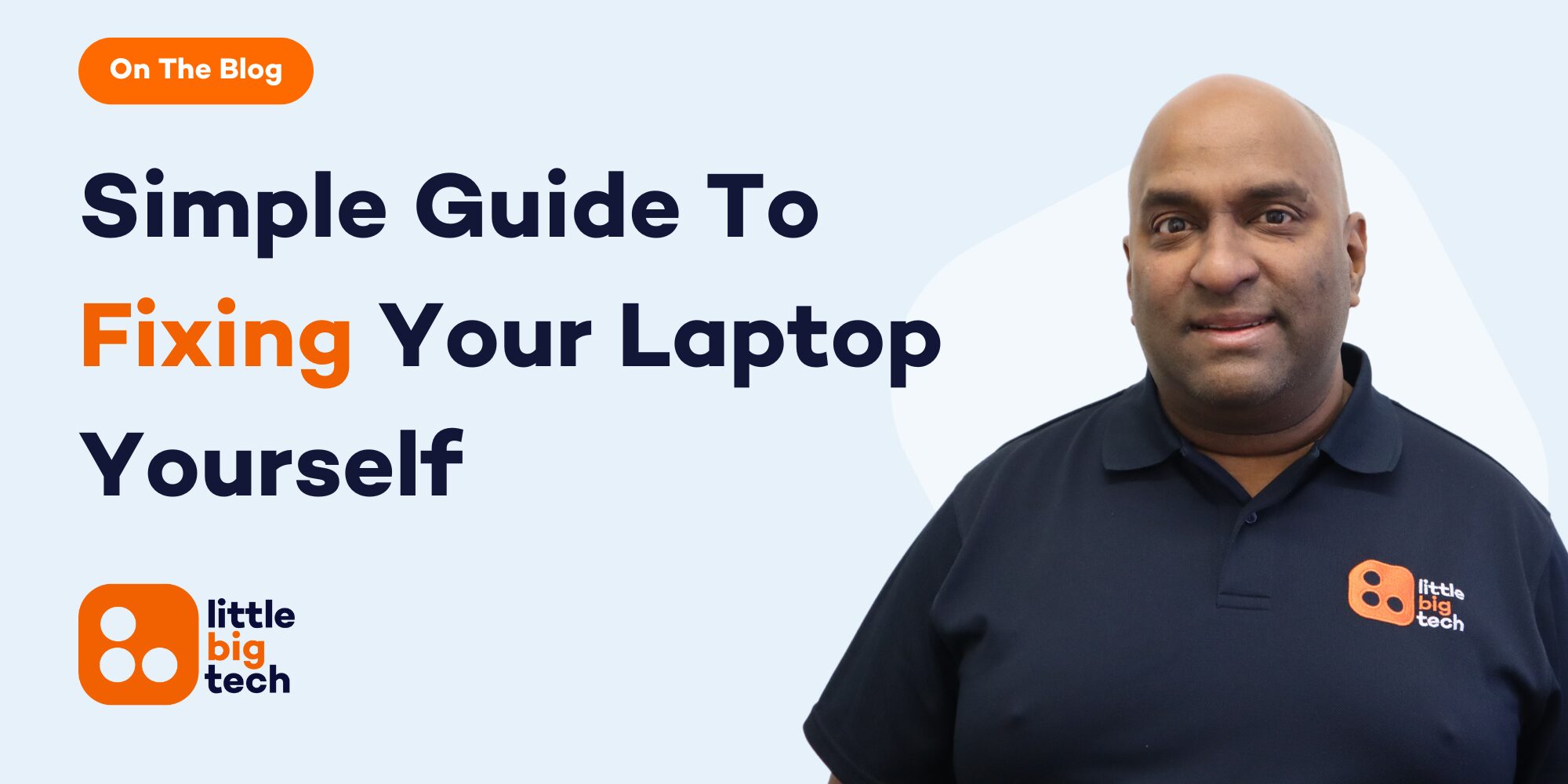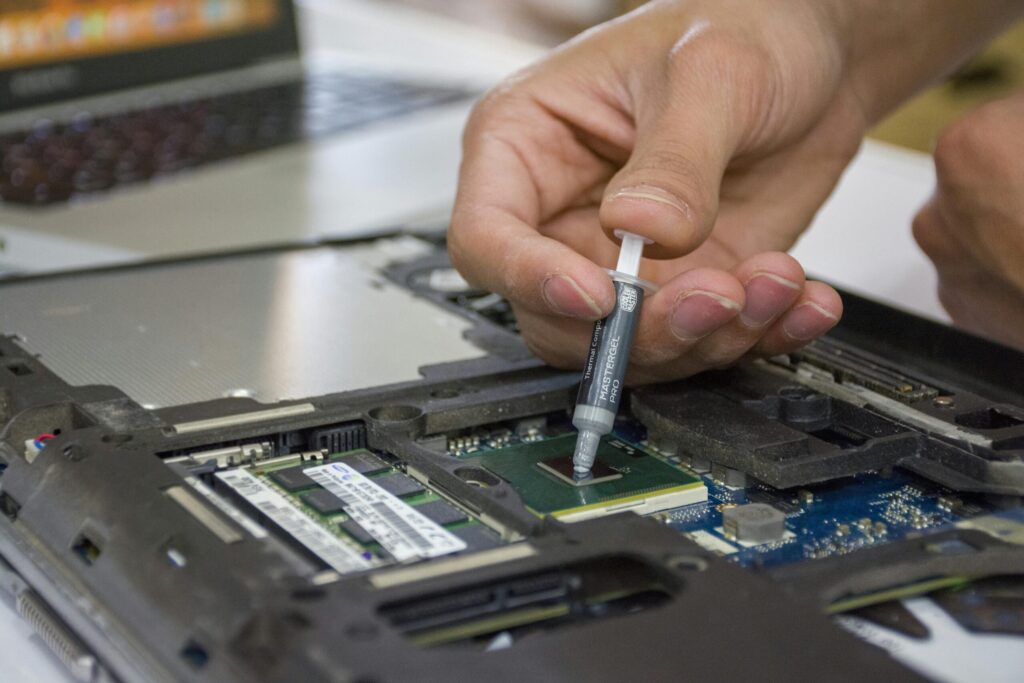If you are asking ”how to best fix laptop myself, you are not alone. Many people search for simple, clear ways to fix laptop issues at home without spending a fortune. The good news is, with the right steps, it is possible to repair many laptop problems yourself safely and effectively.
Fixing a laptop yourself can seem scary at first, but it does not have to be. Whether it is a slow system, broken keys, battery problems, or a cracked screen, many common issues can be sorted without needing professional tools or advanced skills. All you need is a little patience, a few basic tools, and the right guidance.
In this guide, you will learn how to spot what is wrong with your laptop, what you can safely repair yourself, and when it is best to ask an expert for help. You will also find out what simple fixes you can try first before spending any money. Learning how to fix your own laptop can save you time, money, and the stress of waiting days for a repair shop to get back to you.
It is important to remember that not every problem should be fixed at home. Some issues can make things worse if you are not careful. That is why knowing the limits of DIY laptop repair is just as important as knowing how to fix it.
This guide will show you ”how to best fix laptop myself”, giving you the confidence to handle many repairs on your own. From common faults to easy fixes and knowing when to call a professional, everything you need is right here. Let’s get started on making your laptop work like new again without the headache.
Common Reasons Your Laptop Might Break (And How To Spot Them)
Before you learn ”how to best fix laptop myself”, it is smart to know the usual reasons laptops break. Spotting early signs can help you fix the problem before it gets worse.
Here are the most common causes:
1. Overheating: If your laptop feels very hot or shuts down by itself, overheating could be the issue. Blocked air vents or a broken fan are often to blame. A gentle clean with compressed air can help remove dust and cool things down.
2. Battery Failure: Is your laptop battery draining too fast or showing strange readings? Batteries often wear out after two to three years. You can check your battery’s health on Windows by running a battery report or on Mac through System Information. If the battery is failing, it can usually be replaced at home.
3. Hard Drive Problems: Strange clicking sounds, freezing, or slow loading can mean your hard drive is failing. If you notice any of these signs, it is smart to back up your files straight away. Many people upgrade to a solid-state drive (SSD), which makes a laptop faster and more reliable.
4. Software Issues: Endless pop-ups, slow performance, or strange apps might mean you have a virus or corrupted files. Keeping a trusted antivirus updated and running regular scans can stop most software problems before they get serious.
5. Physical Damage: A cracked screen, broken keys, or loose ports are usually caused by accidents. Some issues, like replacing a keyboard, can be done at home with a repair kit. However, serious damage inside the laptop should be left to a professional.
Spotting these signs early gives you a better chance to fix the laptop quickly and easily.
How To Best Fix Laptop Myself: Simple Repairs You Can Do At Home
If you are wondering how to best fix a laptop yourself without spending lots of money, there are several simple repairs you can try. Here are easy fixes you can safely do at home.
Clean the Cooling Vents
One of the first things to check is your laptop’s cooling system. Dust can block the air vents and cause overheating. You can use a can of compressed air to gently blow out the dust. Always turn off your laptop and unplug it before cleaning.
Replace a Dead Battery
If your laptop battery does not hold charge, replacing it can be straightforward. Many laptops have removable batteries that you can swap by following simple guides. If your laptop has a built-in battery, you can find kits online with step-by-step instructions.
Upgrade the Hard Drive to an SSD
A slow laptop can often be fixed by changing the old hard drive to a new solid-state drive (SSD). This makes your laptop faster and more reliable. You will need a small screwdriver, a cloning tool to copy your files, and an SSD. Many detailed beginner videos online show how to do this safely.
Add More RAM
If your laptop is struggling to open several tabs or apps at once, adding more RAM could help. Some laptops have a spare slot you can use. Always check your laptop’s manual first to know the right type of RAM to buy.
Fix Keyboard Issues
Spilled a drink on your laptop? Broken keys? Many keyboards can be replaced easily by popping off the faulty one and snapping in a new one. Keyboard replacement kits usually come with the tools you need and simple instructions.
Remove Malware and Viruses
If your laptop is running slow or behaving strangely, it could be infected. Use a trusted antivirus programme to scan your system and remove any threats. Keeping your security software updated helps prevent future problems.
Learning these simple fixes means you can handle many basic problems yourself.
When DIY Laptop Repairs Could Go Wrong
Trying to learn ”how to best fix laptop myself” can save money, but it is important to know when to stop and get professional help instead. Fixing some problems without the right tools or experience could make things worse.
Risk of Breaking Fragile Parts: Inside a laptop, many parts are very small and delicate. Things like ribbon cables, ports, and motherboard connections can snap or tear easily. If you open your laptop without knowing exactly where these parts are, you could cause expensive damage.
Making Software Problems Worse: Trying to fix software problems without the right knowledge can sometimes cause even bigger issues. Accidentally deleting important system files or installing the wrong drivers can stop your laptop from starting up properly. Always back up your files before making any major changes.
Wrong Parts Ordered: Many laptops have slightly different versions even within the same model. If you are ordering parts like batteries, keyboards, or screens, buying the wrong type is easy. A wrong part might not fit, or worse, it could cause further damage to your device.
Data Loss Risks: When working on a hard drive upgrade or repair, there is always a risk of data loss. If you are not sure how to properly clone your files or back up your laptop, you might lose your photos, documents, and important work.
Warranty Problems: Opening your laptop or using unofficial parts can sometimes void your warranty. It is always worth checking if your laptop is still under warranty before you attempt a repair yourself. If it is, it is safer to go through authorised repair centres.
Electrical Safety Hazards: Laptops contain batteries that can catch fire if punctured, and small electrical parts that can be dangerous if handled wrongly. If you are unsure or feel uncomfortable opening up the device, it is safer to leave it to professionals who have the right tools and safety training.
Fixing basic issues yourself can be rewarding, but it is important to know your limits.
Why Professional Laptop Repairs Save You Time, Money, And Stress
Trying to learn how to best fix laptop yourself can feel smart at first, but many people soon realise that getting professional help is a much better option in the long run. Here’s why it can save you a lot of trouble.
Faster Diagnosis and Repair
Professional repair services have trained engineers who can quickly spot what is wrong. What might take you days of guesswork, they can often diagnose in minutes using the right tools and knowledge. This means you get your laptop back working properly without long delays.
Access to Proper Parts and Tools
Repair experts have access to original or high-quality replacement parts. They also have the correct tools that avoid damaging delicate parts inside your laptop. Using cheap tools or buying the wrong parts online can easily cause further damage if you are trying repairs yourself.
Warranty and Peace of Mind
Many professional repairs come with a warranty on parts and labour. If the same problem happens again within a certain time, they will fix it free of charge. When you fix your laptop yourself, you have no safety net if something goes wrong later.
Data Protection and Backup
One of the biggest fears when repairing laptops is losing important files. Professional IT technicians know how to protect your data during repairs. They can also offer backup services to make sure your photos, documents, and work are safe during the process.
Cost-Effective in the End
While DIY might seem cheaper at first, the cost of buying tools, wrong parts, or even causing more damage can add up fast. Professional repairs are often much more affordable than people think, especially when you factor in the time and risk you avoid.
Expert Advice for the Future
When you use a trusted repair service, you also get advice on how to care for your laptop better. They can spot other small problems early, helping you avoid bigger, more expensive issues later.
Learning how to best fix laptop yourself is useful for small issues, but when things get complicated, professional help is the safest choice.
When DIY Is Not Enough, Let Little Big Tech Help
At Little Big Tech, we know that learning how to best fix laptop yourself can feel like the smart choice at first. It is good to understand your device and try simple fixes, but when problems get serious, having the right support makes all the difference. That is where we come in.
We offer trusted laptop repair services that not only fix the problem but also protect your important files and extend the life of your device. Our experienced IT engineers have worked with every type of laptop model and fault you can think of. Whether your laptop will not turn on, the screen is cracked, the keyboard is unresponsive, or it keeps overheating, we can sort it quickly and properly.
We are proud to offer professional help that is fast, affordable, and fully backed by warranties for your peace of mind. Unlike trying to guess and fix things yourself, we use proper diagnostic tools and original-quality parts, meaning you are not risking more damage or unexpected extra costs.
At Little Big Tech, we treat every repair with care. We know how important your laptop is for work, study, and life. That is why we work hard to get you back up and running with as little stress as possible.
If you have been wondering ”how to best fix laptop myself” but are now realising you need a helping hand, we are ready to step in. Contact us today, and let us give your laptop the expert care it deserves. You can call us on 03333 055 331 or email info@littlebigtech.co.uk. Or if you prefer, you can visit us at our office in Edenbridge.
We are here to help you fix it the right way the first time.