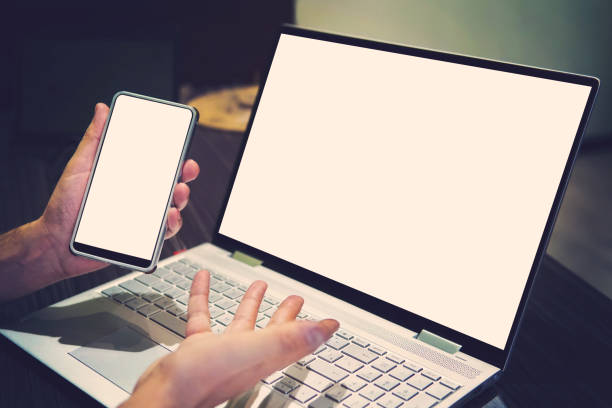A faulty WiFi connection can quickly grind your business to a halt. If you are struggling with slow internet, frequent disconnections or poor coverage, identifying the problem early can save time, money and a lot of frustration. Knowing how to spot a faulty WiFi internet connection before it gets worse is not just helpful – it is essential for keeping your team productive and your customers happy.
In this ultimate checklist, we will guide you through the most common signs that your WiFi is not working as it should. We will also explain what actions you can take when problems appear, so you do not waste valuable time trying to figure it out yourself. From weak signal strength to strange device behaviour, catching the warning signs early makes a real difference.
Many businesses delay dealing with WiFi issues, assuming they are small problems that will fix themselves. Sadly, they often get worse. A faulty WiFi connection can affect cloud software, payment systems, VoIP phones and even security setups. In a world where every second counts, a weak internet connection could end up costing you more than you realise.
At Little Big Tech, we understand how important strong, reliable WiFi is to your daily operations. We have helped many businesses strengthen their networks and avoid common WiFi pitfalls. As you read through this checklist, you will learn not only what to look for but why quick action matters.
Let’s get started with the first sign you must never ignore if you want to keep your business moving without interruptions.
1. Weak Signal Strength In Certain Areas
One of the first signs of a faulty WiFi connection is weak signal strength in parts of your building. You may notice that some rooms have fast internet, while others barely load a simple web page. This is often called a “dead zone” and it is a clear warning that something is wrong with your WiFi setup.
Weak signal strength happens for many reasons. It could be because your router is placed in the wrong location, or there are too many thick walls between the router and your devices. Sometimes, even simple things like metal shelves, microwaves or large furniture can block the WiFi signal. If you ignore this early sign, it can quickly get worse as more devices connect to the network.
Businesses rely on strong internet everywhere, not just near the router. A patchy connection can lead to delays when uploading files, dropped video calls and frustrated customers trying to use online services.
It is important to act fast when you notice weak WiFi in any part of your building. You might need to move your router to a better place, install WiFi boosters or even upgrade to a better system altogether. If you are unsure how to do this properly, seeking professional WiFi support is the best way to fix the issue before it disrupts your business further.
2. Frequent Disconnections Without Warning
Another clear sign of a faulty WiFi connection is when devices frequently disconnect without warning. One moment you are browsing the internet and the next, you are staring at a blank screen with no connection. These sudden drops can interrupt important work or transactions, especially for businesses that rely heavily on online platforms.
Frequent disconnections usually point to router problems, outdated firmware, or interference from other wireless devices nearby. In busy offices, cordless phones, security cameras or even neighbouring WiFi networks can clash with your signal and cause it to fail.
Keeping an eye on these disconnections early can save you from bigger issues later on. Regularly checking the health of your network, or investing in support services for IT that can spot these faults quickly, ensures smooth day-to-day operations.
3. Slower Than Usual Internet Speeds
When internet speeds slow down without any obvious reason, it could be a warning of a faulty WiFi connection. You may find that downloads take forever, video calls freeze, and simple websites are slow to load. These problems can frustrate staff and customers alike.
Slow speeds can be caused by hardware faults, signal interference or even software bugs within the router. Sometimes, older routers are simply not powerful enough to handle the number of devices connecting at the same time.
It is easy to brush off slower speeds as a temporary problem, but they can often be an early sign of something more serious. Testing your internet speed regularly and comparing it to what your provider promises is a smart way to spot issues. If speeds consistently fall short, contacting a trusted IT support management service can get you back on track.
4. High Number Of Devices Struggling To Stay Connected
When multiple devices struggle to stay connected to WiFi, it is time to take notice. This is often a sign that your network is overloaded or that there is an underlying fault affecting stability. You may see laptops, phones, printers and other devices constantly battling to connect.
Modern businesses depend on dozens of internet-connected devices, even in smaller offices. When the network cannot handle the load, it slows down for everyone, leading to poor communication and missed deadlines.
A strong and well-supported network should easily handle the number of users you have. If you are finding more connection problems as your team grows, it might be time to look at upgrading your systems or getting expert IT servicing and support to make sure your infrastructure is ready for your needs.
5. Unexplained Router Reboots
If your router reboots itself without warning, it is often a symptom of a deeper issue. A healthy WiFi system should run continuously without randomly switching off and on again. Sudden reboots can disrupt video calls, important downloads and essential cloud services that businesses use daily.
Faulty power supplies, overheating, outdated hardware or even security problems can cause a router to reboot without reason. Ignoring this problem can lead to more serious failures and long periods of downtime.
When your router starts rebooting regularly, it is not something to be brushed aside. Getting your setup checked by a professional IT support team can help you quickly identify whether a replacement, an upgrade or a settings adjustment is needed.
6. Strange Network Names Appearing
If you start seeing unfamiliar network names popping up near your business, it could be a sign of WiFi interference or even a security risk. Competitors, nearby residents or malicious actors could be setting up devices that mess with your connection without you even realising.
These strange networks can weaken your WiFi signal, cause devices to connect to the wrong networks or even allow unauthorised access if you are not careful.
Monitoring your network regularly and updating your router’s settings are key steps in protecting your WiFi. When in doubt, it is smart to seek online IT helpdesk solutions that can run security checks and ensure your network remains safe and strong.
7. Router Or Access Point Feels Hot To The Touch
If your router or access point feels unusually hot, it could be a red flag for hardware problems that affect your WiFi connection. Overheating can cause poor performance, unexpected disconnections and even permanent damage to your networking equipment.
A properly working router should be warm, not hot. When it overheats, it struggles to manage traffic and can cause frustrating lags in your network. Dust build-up, blocked air vents or an old router design are often the cause.
Keeping the router in a cool, open space, cleaning it regularly and investing in devices built for business-grade use are good preventative steps. If overheating persists, reaching out to a company offering IT support services can help you avoid bigger problems later.
8. Devices Cannot Find Your WiFi Network At All
If your devices cannot even detect your WiFi network, it is a clear sign something is seriously wrong. A missing network could mean that your router has failed, the settings have become corrupted, or that external interference is blocking the signal entirely.
This issue is more than an inconvenience. It can halt business operations entirely, cutting off access to files, emails, software tools and communication platforms.
While quick checks like restarting the router can sometimes help, ongoing issues like this need professional attention. Getting help from specialists in IT best support and services ensures that you can recover your connection fast and avoid major business interruptions.
9. Warning Lights Flashing On Router
Many routers have lights that tell you whether they are working properly. If you notice red or flashing warning lights, it is a direct message that something is not right. These warning lights often mean there are connection problems, overheating, firmware issues or hardware faults.
Business owners often overlook these small signs until a total network failure happens. Watching for warning lights and acting early can save you from costly downtime and customer complaints.
It is wise to keep your router manual handy or search online to understand what different light patterns mean. If in doubt, getting a trusted IT support company involved can help diagnose and fix the problem before it gets worse.
Stay Ahead Of Faulty WiFi Connection Issues With Our Expert Support
Spotting a faulty WiFi internet connection early can save you a lot of time, money and stress. From devices randomly disconnecting to routers overheating, these signs are easy to miss when you are busy running a business. That is why staying alert to these small problems is so important.
We know how easy it is to brush aside a slow internet day or a strange flashing light on the router. However, ignoring these warnings can lead to bigger problems that disrupt your operations and frustrate your team. By following the checklist we have shared, you can catch these problems early and keep your business running smoothly.
At Little Big Tech, we specialise in helping businesses like yours avoid network disasters. Our expert IT support services mean you do not have to second-guess if your WiFi is stable or worry about unexpected failures. We can step in quickly, diagnose the problem and provide lasting solutions that keep your systems strong and reliable.
If you are noticing any of these signs, do not wait until it becomes a full-blown issue. Let us take care of it now, so you can focus on what you do best. Contact Little Big Tech today by calling 03333 055 331 or email us at info@littlebigtech.co.uk. You can also find us easily at our Kent office here. We are ready to get you the reliable WiFi connection you deserve.